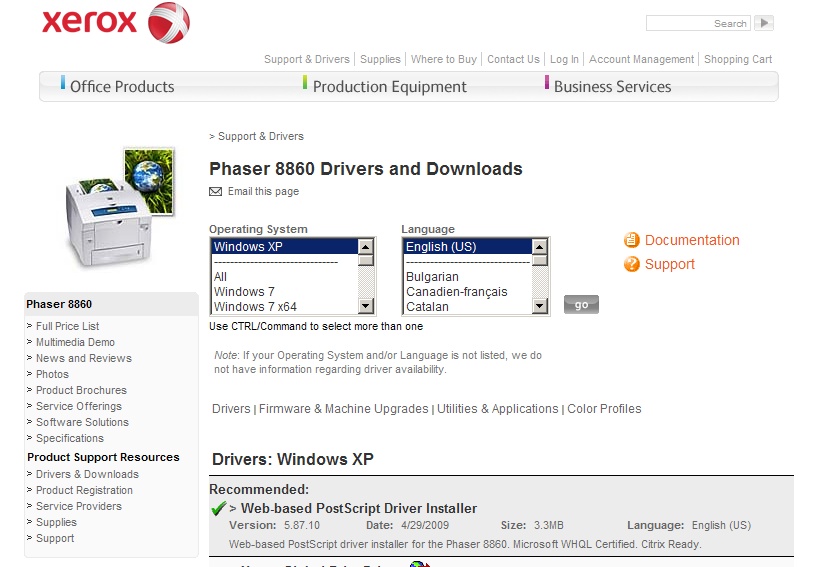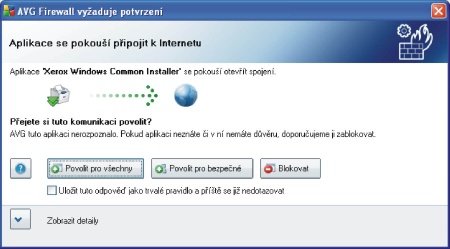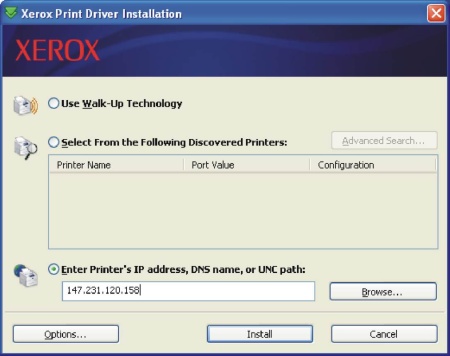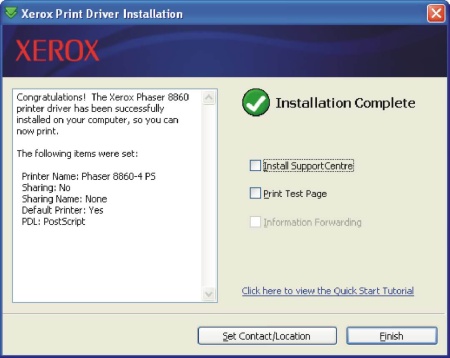Color laser printer Xerox Phaser 8860
The printer is located on the ground floor, southeast wing in the corridor and is intended for self-service prints for all employees of the Institute. The printer enables automatic two-sided printing, usually on 80 g/m2 paper of A4 format.
Printer maintenance is provided by Dušan Koval, ext. 546.
Driver installation can be done by the administrator or by users according to following instructions:
- Download of driver installer (MS Windows):
- on web pages www.xerox.com find the folder "Support and Drivers"
- search for "Phaser 8860"
- from retrieved printers choose "Phaser 8860" and select "Drivers & Downloads"
- check version of the operating system of your computer and download recommended "Web-based PostScript Driver Installer":
- Driver installation
- After extraction of the archive, in the "License Agreement" window select "I Agree".
- Possibly, a firewall warning appears about the new network connection: select allow. For AVG antivirus suite the window looks as follows:
- The window "Xerox Print Driver Installation" appears:
- either the printer is found and the IP address is resolved
- or the IP address has to be entered manually: 147.231.120.158 (or docuprint.uochb.cas.cz) and then "Install" is to be selected:
- The installation takes up to 10 minutes: do not interrupt the process. Finally, selection of "Install Support Centre" and "Print Test Page" appears. It is advisable to leave it both unchecked.
- For the registration dialog choice "Remind Me Later" is recommended.
- The installation is now finished and printer is identified as "Phaser 8860" in a printer list of your computer and it is selected as a default printer. For successful printing, a network connection with the printer has to be allowed in the firewall settings.