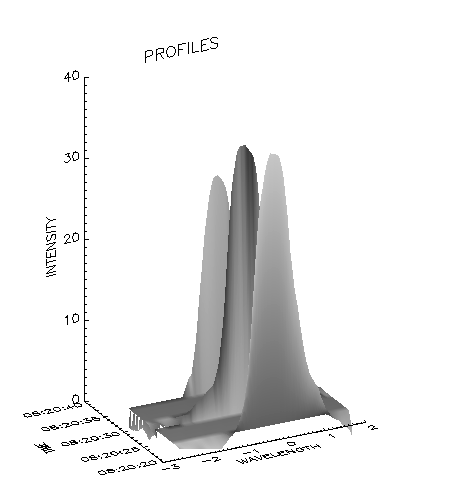HOW TO USE PROFILES:
Starting PROFILES you just click on the "FILE-LOAD" button.
By "BROWSE"
buttons you choose the profiles you want to use.
Note:
Times when the profiles were taken must be contained in the end of the file
name (e.g. "p082023.fts", "prof082023.fts", "082023.fts") and the files must
be fts files obtained for example in XLOOK. You are supposed to choose the profiles in the right order according to the time.
As the result you will see 3D time evolution of the profiles which you can modify by means of following buttons:
- "RANGE" button: ranges of axes
"TITLE" button: titles of axes
"ROTATION" sliders
"OPTION-PROFILE" button: changing the kind of surface
"OPTION-COLOR" button: converting colors
Note: You're expected to fill in the ranges of axes
according to the following example:
- x, z axes: "n1,n2" from n1 to
n2
y axis: "082023,082042", from 08:20:23 to 08:20:42
You have possibility to save the image by clicking on "FILE-SAVE" button.
The result example from PROFILES: